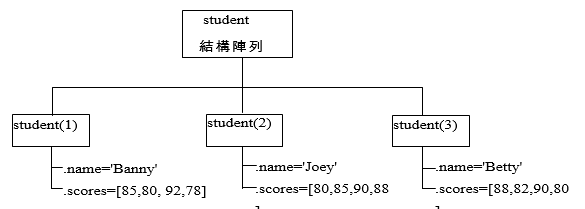每一個結構陣列(Structure Array)可以包含很多個元素,每一個元素可以看成是一筆資料。因此每個元素可以包含數個欄位(Fields),而每個欄位可包含各個不同型態的資料。例如一個包含學生個人資料的結構陣列,可能含有的欄位是 name(學生姓名)、id(學號)、scores(小考成績)等。要建立此種結構,可在指令列直接輸入個欄位的值,如下:
此時 student 即代表一個結構陣列的第一個元素,或是第一筆資料。欲加入第二筆資料(或是第二個元素),可輸入如下:
此時 student 即代表一個 1×2 的結構陣列。由於此結構陣列已漸趨複雜,MATLAB 並不將所有欄位值印出。欲顯示某元素的特定欄位值,可輸入明確的敘述,例如 student(2).scores 等。
上述的 student 結構陣列可圖示如下:
| 變數 | name | id | scores
|
|---|
| student(1) | '洪鵬翔' | 'mr871912' | [58,75,62]
|
| student(2) | '邱中人' | 'mr872510' | [25,36,92]
|
另一個建立結構陣列的方法,則是使用 struct 指令,其格式如下:
structureArray = struct(field1, value1, field2, value2,….)
其中 field1、field2、…是欄位名稱,value1、value2、…則是欄位所包含的資料。如果 value1、value2、…為異質陣列(Cell Arrays,詳見第上一章),則 MATLAB 會依序將異質陣列的每個元素設定為每一個結構中相對應的欄位值,如下:
在上述使用法中,{'張庭碩', '張庭安'} 和 {[50 60], [60 70]} 都是異質陣列,因此他們的每個元素會被依次設定到每個結構之中。但是如果其中有一個異值陣列的長度是1,那麼 MATLAB 會進行「純量展開」(Scalar Expansion)來自動補足,範例如下:
在上述範例中,「張庭安」可視為異質陣列的一個元素,因此在設定至 student 結構陣列時,MATLAB 會進行純量展開,將「張庭安」分別設定到 student 的兩個元素的 name 欄位值。
結構陣列可以是巢狀式(Nested)的,也就是說,結構陣列的欄位可是另一個結構陣列,我們可以藉此產生複雜的資料結構。舉例來說,若要加入第二位學生所修的兩門課程和學分,可見下列範例:
我們亦可一筆一筆地建立 student 結構陣列,如下:
上述的 student 結構陣列,可圖示如下:
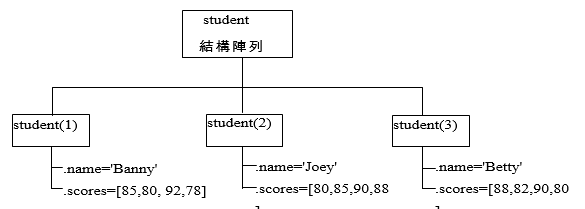
MATLAB程式設計:入門篇